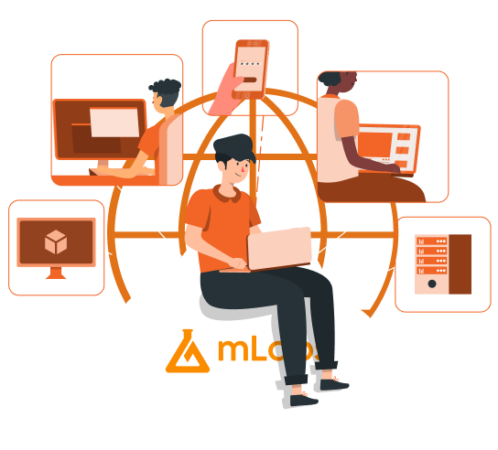
Control the flow of creating and approving posts with Workflow
Invite everyone involved in creating and approving posts for mLabs! Manage demands, deliveries, adjustments and approvals in one place!
We do not ask for credit card. We do not spam. 😉
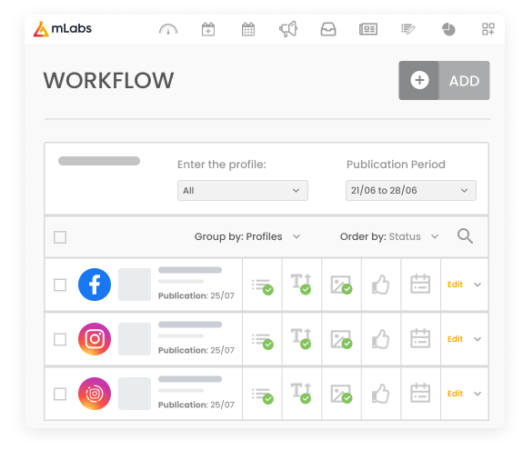
Organize and manage all content production for social media
- Create demands;
- Invite everyone involved in the work;
- Define those responsible for creating and approving posts;
- Manage adjustment and change orders;
- Create approval rules and more!
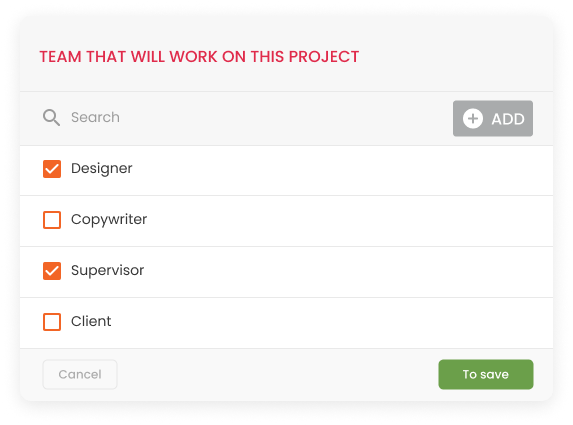
Define which teams will be
involved in each task and invite as many collaborators as you like
When creating a demand for a post in mLabs, you can add writers and designers to the creative team, internal managers, and clients for approval.
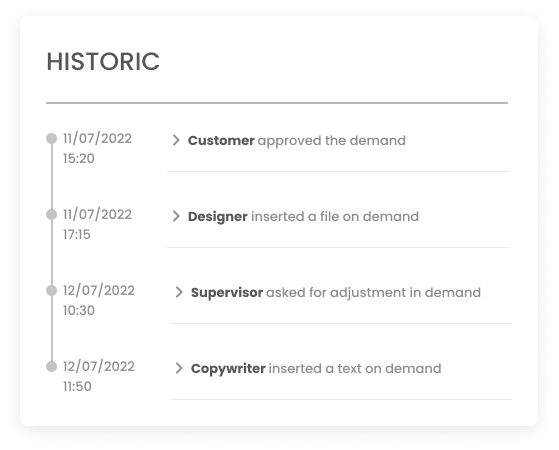
Enough of emails! Have a history of all conversations, approvals and requests for adjustments!
Concentrate all conversations and content deliveries in Workflow and never get lost in your inbox again.
*Twitter-related services available for accounts with 10 or more profiles
All for US$ 14.90/month!*
Test mLabs with unlimited brands, users and reports!
We do not ask for credit cards. We do not do SPAM 😉
*Equivalent monthly value for annual subscription of the Full Plan