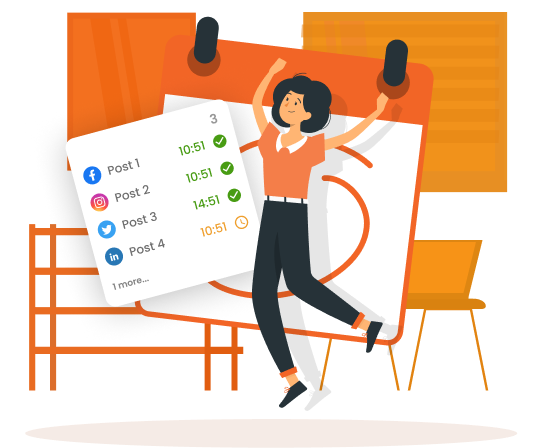
Organize your
publications calendar!
See all your appointments and posts published on one
page! Browse for days and months, quickly view your
posts and organize your work!
We do not ask for credit card. We do not spam. 😉
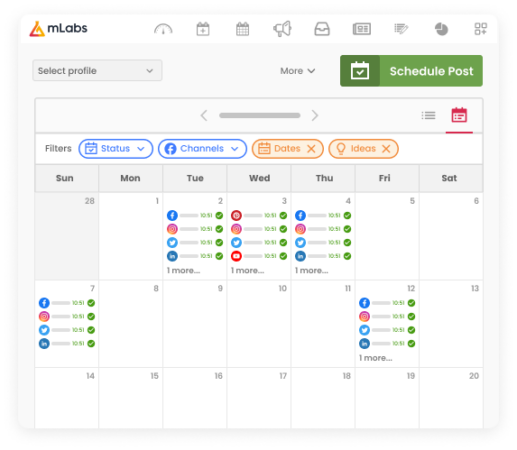
Schedule, boost and edit posts via the Calendar!
Enough of working with many open tabs! In addition to seeing the history of your posts and appointments, in mLabs Calendar you can edit, schedule, boost and submit posts for approval.
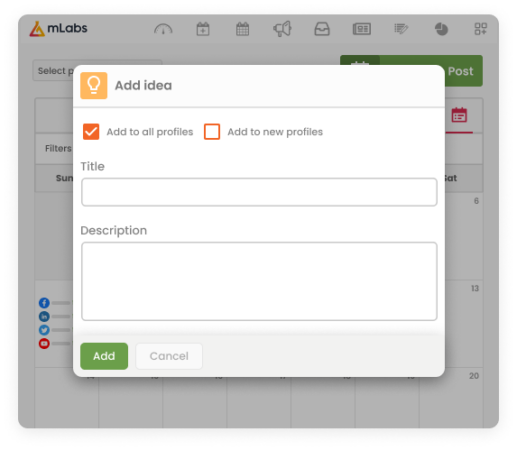
Save ideas for new posts
Good ideas can make great posts!
Save ideas for posts directly in the mLabs calendar.
Invite your team at no extra cost to do this too!
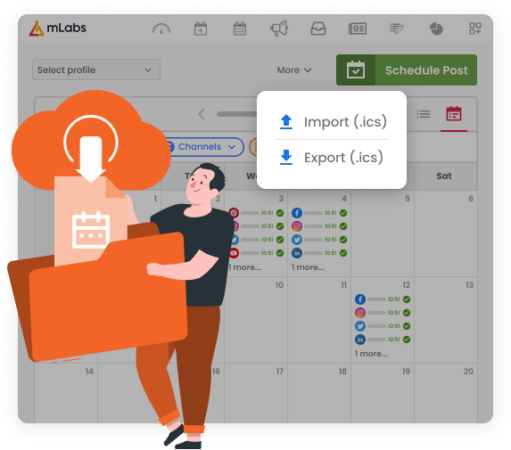
Import or export your seasonal posts calendar
Mother’s Day, Valentine’s Day, Christmas and New Year can’t go blank!
Import your important dates calendar into mLabs and create personalized reminders.
You can also export this calendar whenever you need it.
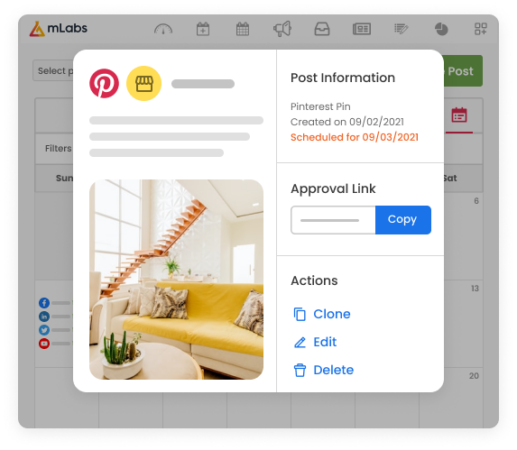
Repost your best content on other social networks
Using the calendar’s “Clone” feature, you can duplicate a post to publish again, even on other social networks!
Edit the text, change the image and customize the post however you like!
*Twitter-related services available for accounts with 10 or more profiles
All for US$ 14.90/month!*
Test mLabs with unlimited brands, users and reports!
We do not ask for credit cards. We do not do SPAM 😉
*Equivalent monthly value for annual subscription of the Full Plan